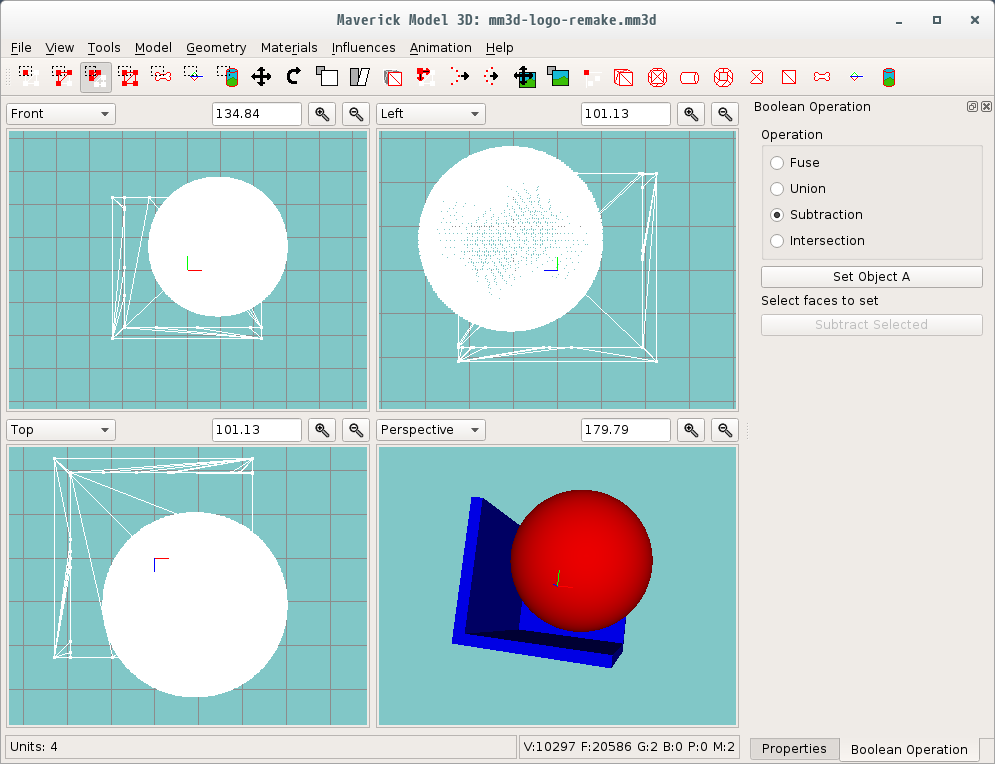
Maverick Model 3D is a 3D model editor that supports skeletal and vertex frame animations. It is based on Misfit Model 3D that was developed by Kevin Worcester from 2004 to 2009. Maverick Model 3D is maintained by Zack Middleton (zturtleman).
- Help Manual
- Discussion / Technical Support
- Source Code (license: GPLv2+)
- Issue Tracker
Features
Maverick Model 3D fixes various issues, improves MD3 model support (including fixing normals in exported player upper.md3 and head.md3), adds support for saving IQE and SMD models, improves Windows and macOS support, and uses Qt 5. See the ChangeLog file or source code history for more details. Tutorials for Misfit Model 3D should be usable with Maverick Model 3D.
The .mm3d file format was extended to save Loop flag for skeletal and vertex frame animations and changed version to 1.7.
Supported model formats:
- Misfit MM3D
- Milkshape MS3D
- Quake MD2 — Note: Exports unoptimized/slow GL commands
- Quake MD3
- Wavefront OBJ
- Inter-Quake Export IQE — Write-only (Maverick Model 3D 1.3.10+)
- Studiomdl Data SMD — Write-only (Maverick Model 3D 1.3.11+)
- GameMaker Studio D3D (Maverick Model 3D 1.3.13+)
Incomplete unmaintained model formats:
- Cal3d
- COB — Geometry and Texture map
- DXF — Geometry and color materials
- Lightwave LWO — Limited texture map (read-only)
Download
Maverick Model 3D 1.3.15 (August 18 2024). Announcement post.
- Maverick Model 3D 1.3.15 — Windows 7 or later
- Maverick Model 3D 1.3.15 — macOS 10.11 or later
- Maverick Model 3D 1.3.15 — GNU/Linux (Flathub)
- Maverick Model 3D 1.3.15 — Source code (ZIP)
Maverick 1.3.13 or later will crash at start-up on Windows if your OpenGL version is too old. It requires OpenGL 3 or GL_ARB_framebuffer_object extension. Only having OpenGL 1.1 is common on Windows 10 with Intel integrated graphics. If that happens, use Maverick 1.3.12 (linked below).
Quake 3 Player from Misfit Model 3D
To export a Quake 3 player model from a .mm3d model created with Misfit Model 3D you will need to set some of the animations to be looping. On the menu bar click Animation and then click Start Animation Mode. Select the animations listed as looping in the MD3 player animation table in the manual and click the Loop checkbox for each of them. Animation looping is saved by Maverick Model 3D in .mm3d models.
Translations
Maverick Model 3D has translations for English (en), French (fr), German (de), and Slovak (sk) provided by these translators. The translation should automatically be used if it’s your system language. Otherwise you can select a translation using command line arguments. For example:
mm3d.x86.exe --language fr
If you want to improve a translation you can edit the ts file here. To create a new translation, start with a copy of mm3d_ref.ts. You can submit the changes using a pull request or issue on GitHub.
Simple directions for a new translation: Download mm3d_ref.ts direct-link (right-click, save), open it in a text editor, and change
<source>Align center</source>
<translation type="unfinished"></translation>
to
<source>Align center</source>
<translation>your translation of Align center</translation>
and translate other messages as well. You don’t have to translate everything. Rename mm3d_ref.ts to mm3d_<2-letter-language-code>.ts and submit it as an issue on GitHub for adding to Maverick.
If you want to optionally test your translation you need to install Qt 5 development tools. Run “lrelease.exe mm3d_fr.ts” to create mm3d_fr.qm and then move the qm file into the C:\Program Files (x86)\Maverick Model 3D\translations\ folder. (Maverick 1.3.12 and older used i18n folder instead of translations.)
Past Releases
Maverick 1.3.13 and later require OpenGL 3 or GL_ARB_framebuffer_object extension. If it crashes at start up on Windows, try Maverick 1.3.12.
Flatpak Bundles may require manually installing the KDE runtime version used.
Maverick Model 3D 1.3.15 (August 18 2024). Announcement post.
- Maverick Model 3D 1.3.15 — Windows 7 or later
- Maverick Model 3D 1.3.15 — macOS 10.11 or later
- Maverick Model 3D 1.3.15 — GNU/Linux (Flatpak Bundle, x86_64)
- Maverick Model 3D 1.3.15 — Source code (ZIP)
Maverick Model 3D 1.3.14 (April 23 2023). Announcement post.
- Maverick Model 3D 1.3.14 — Windows 7 or later
- Maverick Model 3D 1.3.14 — macOS 10.11 or later
- Maverick Model 3D 1.3.14 — GNU/Linux (Flatpak Bundle, x86_64)
- Maverick Model 3D 1.3.14 — Source code (ZIP)
Maverick Model 3D 1.3.13 (December 20 2021). Announcement post.
- Maverick Model 3D 1.3.13 — Windows 7 or later
- Maverick Model 3D 1.3.13 — macOS 10.11 to 10.14
- Maverick Model 3D 1.3.13 — GNU/Linux (Flatpak Bundle, x86_64)
- Maverick Model 3D 1.3.13 — Source code (ZIP)
Maverick Model 3D 1.3.12 (October 7 2019). Announcement post.
- Maverick Model 3D 1.3.12 — Windows 7 or later
- Maverick Model 3D 1.3.12 — macOS 10.11 to 10.14
- Maverick Model 3D 1.3.12 — Source code (ZIP)
Maverick Model 3D 1.3.11 (January 2 2019). Announcement post.
- Maverick Model 3D 1.3.11 — Windows 7 or later
- Maverick Model 3D 1.3.11 — macOS 10.11 to 10.14
- Maverick Model 3D 1.3.11 — Source code (ZIP)
Maverick Model 3D 1.3.10 (September 5 2018). Announcement post.
- Maverick Model 3D 1.3.10 — Windows 7 or later
- Maverick Model 3D 1.3.10 — macOS 10.11 to 10.14
- Maverick Model 3D 1.3.10 — Source code (ZIP)
Maverick Model 3D 1.3.9 (June 1 2018). (This was still branded as Misfit Model 3D.)
Linux Flatpak Bundle
Installing the Flatpak Bundle may require you to manually install the KDE run-time.
flatpak remote-add --user --if-not-exists flathub https://dl.flathub.org/repo/flathub.flatpakrepo
flatpak install --user flathub org.kde.Platform/x86_64/5.15-23.08
flatpak install --user ~/Downloads/moe.clover.mm3d-1.3.15.flatpak